Hi All,
recently a Customer presented me this issue: at the end of the creation process of a new Team in Microsoft Teams, you get the message “You are not authorized”, with the option to close or go back.
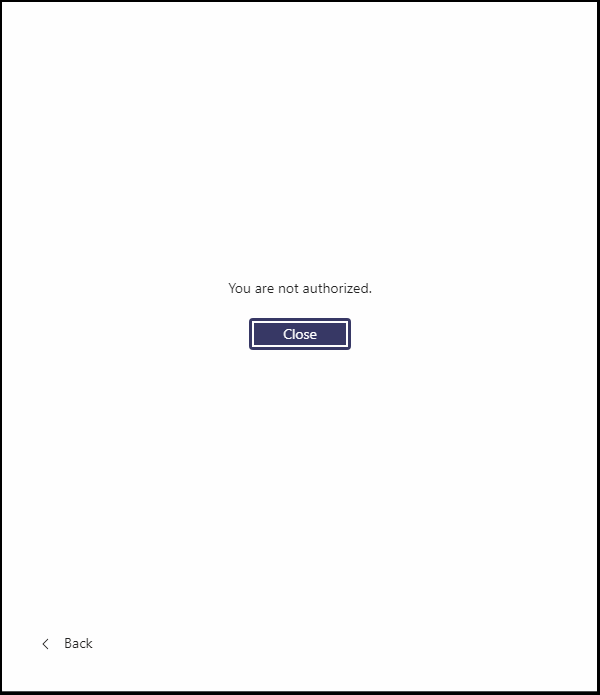
After few tests, we discovered that the issue appears only if you use a Sensitivity Label during the creation process, like in this example:

Following the Microsoft documentation on “Using sensitivity labels for Microsoft Teams, Microsoft 365 groups, and SharePoint sites” we find that we have to follow some steps, the first of which is “Assign sensitivity labels to Microsoft 365 groups in Azure Active Directory“, and then we find the root of the issue:
Important
To configure this feature, there must be at least one active Azure Active Directory Premium P1 license in your Azure AD organization.
The problem reside here: the Customer do not have any Azure AD P1 license in it’s Tenant!
Quoting a well-known advertisement:
No Azure AD P1? No Labels in Teams!
The solution is quite simple, after the Customer added a single Azure AD P1 License (via a Business Premium in it’s case), and following the remaining steps in the above procedure, it was able to use Sensitivity Labels in Teams.
As always, I hope this article could help some of you!
Best Regards.
Luca
Leave a comment