Hi All,
Time has come to update my Skype for Business and Teams features comparison table:
Main changes are:
- Skype for Business Online is gone, no need to manage it anymore (R.I.P.)
- Removed every lines that are not related to Calls and/or PSTN
- Added two new columns: Direct Routing Multitenant SBC and Operator Connect
Note that Operator Connect is currently in Preview, so many features could be change in the future and some bugs could be present in the Table.
If you found any error or want to suggest new features to add in the table, please comment this page (would be greatly appreciated)!
As always, I hope this could help some of you.
Regards
Luca
New version (v.2)
with SfB Server and Teams (Calling Plan, Direct Routing (Own SBC), Direct Routing (Multitenant SBC) and Operator Connect)
Change Log:
02/01/2022: Attendant Console, Class of Service, IP-Phone and SIP GW, Least Cost Routing, Location Based Routing, Music on Hold, SEFAUtil, Unassigned Number
19/10/2021: Routing calls to unassigned numbers updated, “Call Queue Zero Agent aware” added
Latest JPG Version (v.2): click on the image below

Legacy (v.1) version
(SfB Server, SfB Online, Teams)
Contributors: Alessio Giombini, Chris Hayward, Greig Sheridan, Guy Bachar, Shawn Harry, Paul Bloem, Nick Elniff, Linus Cansby, Ewald Murgg
Change Log:
22/07/2020: many updates
13/03/2020: some updates, Caller ID fix, Common Area Phone fixed
03/02/2020: many updates
06/12/2019: Presenter and Attendee roles for Meetings in Microsoft Teams, Private Channels, Read Receipts in private chats, minor changes
14/11/2019: table updated with news from Ignite 2019
30/09/2019: Channel Moderation, Priority notifications, Secondary Ringer released
04/09/2019: Agent Opt-In Opt-Out updated
28/08/2019: Attendant Console regression to Roadmap (thanks to Ewald Murgg), some roadmap updates
31/07/2019: Channel Moderation, Priority notifications, Private channels, Secondary Ringer, Share system audio in a Teams meeting, Teams/Skype Consumer chat and calling interop, minor bugfix
21/06/2019: many many changes and updates (Federation V2, Skype consumer roadmap….) and new Teams logo
14/05/2019: Group Call Pickup & Shared Line Appearance rolling out now, Auto Attendant and Call Queues Service Update
10/04/2019: bug fixed (BToE – Busy on Busy)
27/03/2019: many updates and new features from Enterprise Connect announcements
20/02/2019: Desktop Sharing 1:1 details, SRS rebranded to Microsoft Teams Room, Supervision Policies, Skype (Consumer) details, Status Message in Teams
05/02/2019: TAG for people status change, Secondary ringer
10/01/2019: bugfix, CallPark added
20/12/2018: Some new features and clarification (see Group Call Pickup), added Malicious Call Trace
09/11/2018: Added news and updates. New lines, new features to compare!
26/09/2018: Added news and updates from Ignite
07/08/2018: What’s new in Microsoft Teams – August round up
20/07/2018: What’s new in Microsoft Teams, added “Complete Audio/Video Controls” and “Separated Windows” as requested by readers
28/06/2018: Direct Routing is now Generally Available!
07/06/2018: What’s new in Microsoft Teams – June Roundup
16/05/2018: Teams Direct Routing now in Public Preview
05/04/2018: new Microsoft Teams & Skype for Business Admin Center, Roadmap update
15/03/2018: Teams Direct Routing announcement
05/03/2018: Guest access without Azure account
22/02/2018: Common Area Phone support coming to SfBO
04/02/2018: Microsoft Teams first look at Anonymous Join, West achieves full native integration of Cloud Contact Centre
25/01/2018: SfB Call Queues Agent Opt In/Out, Teams features Release Note
16/01/2018: updated VDI Media Redirection for SfBO
01/01/2018: updated with new 27 features added to Teams
13/12/2017: updated Modern Authentication and Teams Calling features
02/11/2017: updated AA and CQ
30/10/2017: updated Teams feautures
22/10/2017: updates
————————-
Legacy (v.1) JPG Version: click on the image below
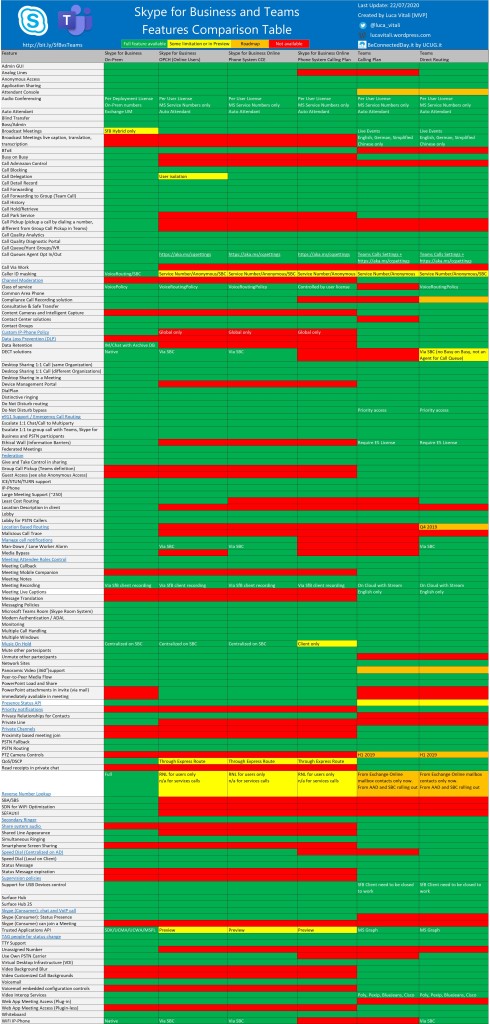
Hi Luca, great work. I suspect that many will keep coming back to see how features progress. One small request, can you add a key that explains the colour coding. Would negate having to explain repeatedly.
Regards,
Paul
LikeLiked by 2 people
Hi Paul, you are right! I completely forgot to add a “color legend”. You will find it in the next update. Thank you
LikeLike
Hi Paul,
Table updated, I’ve added the legend as you suggested.
Regards
Luca
LikeLike
Can you please assist me..What is the best way to tune up network performance in Skype for business online in a cloud environment
LikeLike
First of all if your clients use a Proxy to access Internet, you need to avoid it with an exclusion and go direct through the firewall. This is a very common issue.
LikeLike
Luca – Would you be able to provide the source file for this table?
Thanks!
LikeLiked by 1 person
Yes, I’ll upload it to TechNet Gallery asap.
LikeLike
Hi Dave, the table is now available on TechNet here: https://gallery.technet.microsoft.com/Skype-for-Business-and-aa1c8daa
Regards
Luca
LikeLike
Hi Luca,
Thanks for putting together such a comprehensive list. A small feat I’m sure it was not.
Can I get clarification on one of the last features “Use own PSTN carrier” Is this for PSTN conferencing? Thanks
Brandon
LikeLiked by 1 person
Hi Brandon,
the “Use own PSTN carrier” feautures is the ability to use a on-prem Voice Gateway connected to PSTN via TDM (ISDN BRI-PRI E1/T1) or SIP Trunk with you own Carrier, not Microsoft. Hope this could answer your question. Regards
Luca
LikeLike
Hi Luca,
First and foremost, Thank you very much for your efforts in putting this list together. I somewhat feel that your list mainly focuses on the On-Premises server with telephony system capabilities.
But Luca, How about the other thousands of clients who don’t have any kind of Skype On-Premises investments at all and they are just using the Skype for Business Online? Do you happen to have a similar comparison matrix detailing the features?
Thank you!
Mary
LikeLiked by 1 person
Hi Mary,
Thank you for your kind comment. As you say, my main focus is on Enterprise Voice and related features, but not only. You can find information on SfB Online features in the “Phone System Calling Plan” column. I think I can improve the table changing this name (that’s the name used by Microsoft). Check again the table in the next few days!
Also, please send me any feature request you have and that you do not find in the table, I’ll add it asap.
Thank you. Best Regards. Luca
LikeLike
Luca, excellent table and I see you quickly update after last Wednesday announcements. You can take a look at my blog for some screenshots of Teams with Voice at http://www.djeek.com/.
I would like to see an addition to your table and it concerns all the interops between the Skype client and the Teams client. It is very important that all the interops will work, since Microsoft will soon push the online users to Teams and we have to deal with the following situations:
1. federation (clients with Lync 2013 / Skype 2015/9 vs Teams)
2. split domain situations, on premise (or partner hosted) and Office 365.
3. integrations with contact center, attendant etc
4. OPCH / CCE model
Currently I see interop only addressed very briefly in the capabilities roadmap and it’s very important that the main modalities are being adressed well, to name a few:
1. presence (announced with unified presence)
2. voice (yes but which codecs to each side use?), same for video
3. desktopsharing (very important, but don’t see it addressed anywhere)
4. conferencing (can skype client join teams meeting and vice versa)
5. voice (p2p / conference / escalating)
6. video (p2p / conference)
I offer my help to help collect informatie and information to your excel. You can reach me at jako@djeek.com.
Best regards
Jako Boonekamp
p.s. I miss the following in your list:
Voice Recording and
Busy-on-Busy and
Contact Center and
Skype Response Groups / Auto Attendant / Call Queue /
UCMA/API
Compliance / Archiving (i.e. Actiance)
SBA / SBS support
Multi regional deployments
LikeLiked by 1 person
Hi Jako,
thank you for your kind words!
I’ll work on the argument you mentioned, interoperability is very important!
For the missing points:
Voice Recording -> it’s present under Centralized Call Recording solution
Busy-on-Busy -> it’s present under Busy Option
Contact Center -> it’s present under Contact Center solutions
Skype Response Groups / Auto Attendant / Call Queue -> presents under Hunt Groups/Call Queue/IVR and Auto Attendant
UCMA/API -> it’s present under API
Compliance / Archiving (i.e. Actiance) -> it’s present under Archiving (centralized)
SBA / SBS support -> it’s present under SBA/SBS
Multi regional deployments -> this is not clear, what do you mean?
Thank you for your contribution.
Best Regards
Luca
LikeLike
Luca,
When I submitted and when over the excel. I saw that several where in, sorry about that. If you are a global company. With On-premise, you can make several regional pools. In O365 it used to be that you were stuck to 2 Tenant in the region of contract. Recently they added regional deployments (so you could use local tenants for Skype). Not clear if that is the case for Teams as well. Very important for voice quality that you don’t exceed the 150 ms latency rule.
LikeLiked by 1 person
Ok clear. Yes on-prem approach is very different compared with SfB Online and Teams. As you have seen, MS is updating the Network Quality monitor tool quite often, they are aware of the potential voice quality issue with Enterprise Voice with Cloud PSTN service.
This argument is spread over different lines in the table: “Use Own PSTN Carrier”, Media Bypass, Location Based Routing and others. I think I should add a dedicated line 🙂
LikeLike
Hi,
Thanks for this amazing job 🙂
Are you sure “Call queue” feature is available with CCE ? (Section : “Hunt Groups/Call Queue/IVR” are available under )
I read some articles that says actually call queue can’t coexist with CCE (example: https://techcommunity.microsoft.com/t5/Skype-for-Business-IT-Pro/Call-Queues-with-CCE/td-p/63543)
Also, I would like to have your personal opinion about CCE, what do you think about it ?
From a technical aspect, it seems a good way to “push” companies to Office 365 cloud PBX if they want to retain their own carrier (or choose one), however, this solution has many limitation (like no call queue I think) that prevent its adoption for many companies.
LikeLiked by 1 person
Hi Jordan,
yes I confirm it, these are one of new features of SfB Online in Hybrid mode descriped here https://techcommunity.microsoft.com/t5/Skype-for-Business-Blog/Announcing-new-capabilities-in-Auto-Attendant-and-Call-Queue/ba-p/122962
About CCE: I’m not a great fan of this solution, it’s too over-complicated for me (4 VM to manage audio calls….) , I’m more interested in the incoming Teams Direct SIP, that will allow supported SBC to connect directly to Teams without any other VM or services. Meanwhile, we continue to deploy SfB On-Prem, that’s the only version that give us full features and fundamentals 3rd party integration (like DECT).
Best Regards
Luca
LikeLike
Thanks, I probably missed it 🙂
Indeed, Teams Direct SIP seems a good move for PSTN calls without Microsoft calling plans. Do you know if Microsoft plan to release a “CCE” edition for Teams or the only choice is to buy an SBC (like audiocodes) ?
LikeLiked by 1 person
As far as I know there will not be a Teams CCE.
LikeLike
Great work Luca!
A couple items that come to mind mostly via 3rd-Party integration options:
1: Call Detail Record for Online scenarios, wouldn’t the PSTN Usage report in the O365 Tenant and the Call Analytics portal cover this?
2. Contact Center solutions for SfB Online are offered from 3rd-Party vendors.
3. Shared Line Appearance for SfBO – available via 3r-party phones
4. VDI Media Redirection for SfBO – available from Ctirix HDX RealTime Optimization Pack 2.0
LikeLiked by 1 person
Hi Nick, thank you for your comment:
1. Not really. SfBO CDR is too basic to be considered useful.
2. Can you send me some worldwide real Contact Center solutions working on SfBO. For example EICC works online but only in USA, so this could not be considered as a solution for us in Europe or other country.
3. I’ll check this, very interesting.
4. Same above.
Thank you!
Regards
Luca
LikeLike
Hi Nick,
about point #3 and #4
3. I’ve made some check on SLA and I didn’t find any reference to this feature as available on SfB Online, only On-Prem. Do you have different informations about that?
4. You are right, I’ve updated the table, thank you!§
Regards
Luca
LikeLike
Thanks downloaded it now, got the tip from Mary Jo Foley in this weeks Windows Weekly 🙂
LikeLiked by 1 person
Hi, great article and tks for share.
>>> MS should enable ‘Use your Own PSTN’ inside Teams a.s.p since of most Telcom already offer SIP signalling.
LikeLiked by 1 person
Thank you! Yes agree with you.
Regards. Luca
LikeLike
This is great and thank you for sharing!
LikeLiked by 1 person
What do you mean by “Hooks” at Trusted Application API row ? Is it for Teams good or bad ? Thx for clarifying.
LikeLiked by 1 person
MS call the “API” for Teams “Hooks” (maybe Web Hooks). I’m not a developer, so I take this information as-is. This could be an interesting argument to study in deep.
Regards. Luca
LikeLike
I was confused with your green color. But for calls it does not seem to be existing – see https://docs.microsoft.com/en-us/outlook/rest/reference#released-apis
LikeLike
Hi, Teams Webhooks are available with or without Direct Routing, this is why there is a Green color in both cells. I understand that there aren’t yet any App for calls, but I suppose that when Direct Rounting will be GA they will start to appear 😉
Regards
Luca
LikeLike
Microsoft moved some of the release dates for Teams features. I’ve updated them here if you would like to copy into you orginal sheet.
https://1drv.ms/x/s!ApX9z1o-q6juk50Yrq5jvgFFOp_xMA
LikeLiked by 1 person
Hi Linus,
thank you. I’ll update the table with these changes and with new Teams and SfB Admin Portal announced yesterday. Stay tuned!
LikeLike
Table updated with new time plan, thank you Linus. Added also new SfB and Teams Admin GUI.
LikeLike
Great reference, Luca! Thank you for your work. You mention that Centralized Call Recording is available for Skype for Business Online. It looks like this is separate from Meeting Recording in your guide. We desperately need this feature and cannot find it. We would like to record calls to a server from the SfB app (Windows or iOS) and from our Polycom VVX 501 SfB phones. Am I reading your guide incorrectly, or are we missing something in the Office 365 admin center?
LikeLiked by 1 person
Hi Julie, yes you are right. Centralized Call Recording and Meeting Recording are two different features. Meeting Recording is quite easy, SfB do that from the beghinning, Teams will gat this feat very soon (few month). Centralized Call Recording is a features very used by Bank and Insurance Company to record commercials calls with Customers. A well known product in this filed is Verba, but there are many others.
Hope this could help you. Regards. Luca
LikeLike
Luca,
I was very much hoping you would say there was a native Centralized Call Recording feature we missed. Our goal with the Office 365 E5 plan was to get away from multiple vendors and platforms. I hope Microsoft will add this feature, or at least integrate meeting recording on the VVX 501 phone software.
Thank you for the information!
Julie
LikeLike
Hi Luca,
I’m wondering why some things are still in orange as the roadmap timeline has clearly passed? Should they be in green or am I missing something?
LikeLike
Hi Jeroen, maybe I’ve missing something, or some features are late to come. Could you please tell me which line do you refer to? Thanks. Luca
LikeLike
Hi Luca, it looks like the link to get the excel version on TechNet is broken. I get a message stating: “The link you clicked on is malformed. Contact the editor of the originating page.
LikeLike
Hi,
link to Excel version checked, try again now.
Thanks
Luca
LikeLike
Weird, I still get the same error.
Trying from my cell phone in case it’s related to our corporate network… Nope, same error.
LikeLike
Hi Vick,
try the link to the Lync TechNet Gallery, the tableis the first in order of popularity 🙂 https://gallery.technet.microsoft.com/site/search?f%5B0%5D.Type=RootCategory&f%5B0%5D.Value=lync
LikeLike
Reblogged this on Ana Paula de Almeida – Blog and commented:
Um ótimo comparativo dos recursos do Sk4b e do Teams!
LikeLike
Hi Luca,
How about outlook integration? i mean free busy (in meeting) presence status in teams based on outlook meeting invites.
LikeLike
Hi Aman,
I’ve to add this feature to the list, thank you.
About your question, this feature is active and works in both systems (SfB and Teams)
Regards
Luca
LikeLike
Hi Luca – very appreciating but some Questions / comments here:
– PPT Attachments are on prem 2015 availible using Web App Server and download Meeting Content to a scheduled Meeting in my opinion isn´t it the same as
– “Guest Access” (using web app Skype Browser Addin) is availible on prem licensed by “Foreign Connector” and on O365 using same browser addin and provides guests Access without further licensing
LikeLiked by 1 person
Hi Matthias,
thank you for commenting.
1. There are two differente PowerPoint features:
“PowerPoint Load and Share” is available for every platform
“PPT attachments in invite immediately available in meeting” is a feature that allow you to attach a PPT file in the meeting invite from Outlook and see this PTT file immediately available in the Meeting without the need to upload it. This feature is not available in SfB On-Prem and in Teams, only in SfB Online.
2. Guest Access
In SfB you do not have Guest Access but Anonymous Access (one of the very first feature in the table).
The concept at the base of Guest Access is completely unknown to SfB (that use Anonymous and Federation instead of Guest), it’s used only by Teams.
Hope this could answer your questions. I’ve added few line on the table to help to better understand this differencies.
Regards
Luca
LikeLike
Hi Luca,
This is really useful, thanks for putting it together. Could you add the ability to Tag people for status changes. This is used a lot in Skype but currently missing from Teams.
Thanks
Gareth
LikeLike
Hi Gareth,
Thank you! Absolutely, I’ll add this feature to the next update. Regards. Luca
LikeLike
Hi Gareth,
this feature is coming, I’m testing it right now….
LikeLiked by 1 person
Hello Luca,
Great work and very useful, perhaps one comment or even idea to improve your document…
What about IP phones used with Teams and IP phones used as #rd Party IP phones (Skype for Business) with Teams? Thereare lot of questions around the features available today and the roadmap…
Regards
Pascal
LikeLike
Hi Pascal, thank you for your proposal.
I’ll think about it in the next update.
Regards. Luca
LikeLike
Busy Option (Busy-on-Busy) is coming May CY2019.
https://www.microsoft.com/en-us/microsoft-365/roadmap?featureid=49990
LikeLike
Correct, thank you Linus. I’m updating the list
LikeLike
I made a mistake and placed the “Roadmap” boxes on BToE instead of Busy on Busy
LikeLike
Hi Luca,
Im not able to download the comparison sheet.
Im seeing “This item is not yet published.
If you are the owner of this project, please sign in with the appropriate account. ”
Any chance you could make it available again please.
many Thanks,
Leigh
LikeLike
Hello Luca,
i would like to thank you for your work on this! I must have shown it a thousand times!
I have a question concerning the entry about “Attendant Console”. You show this as “green” for all deployment options. I really cant figure out what attendant console would work with Teams Direct Routing Call Queues. The Attendant Consoles i know are based on the S4B Client API and it somewhat relaying on SfB. Could you give me the name of the Attendant Console you used for Teams Direct Routing scenario? Thanks!
Ewald
LikeLiked by 1 person
Hi Edwald, thank for your kind words, I’m happy to be helpful! I refer to the Landis Technologies Teams Attendant Console. As far as I know it’s the only product in this area. To be honest I’ve not tested it yet. If you find that this is an error, please report to me, I’ll correct the table asap. Best. Luca
LikeLike
Thanks for the info. The new Attendant for Teams is not released yet AFAIK (it says there are waiting on MS to release Microsoft Teams Client API. To be honest i never heard about a CLIENT API to come yet) see https://www.landiscomputer.com/attendantpro/
I tested the existing Attendant Pro with Call Queues and Direct Routing but cant make it work. I tested with different interop modes (Island, Skype Only etc.) but it seems with Skype Only the incoming call from the queue will ring on the Attendant Pro (or SfB Client) but you cant pick up.
There is a way to use the Attendant Pro now, but this means you have to use a 3rd product like Luware Stratus or A365 which transfers the calls to teams via federation… But a standalone Attendant Console for Teams Direct Routing does not exist
LikeLiked by 1 person
Hi Ewald, thanks for this clarification, I’m updating the table right now with this info. About the API, I think they refer to Graph API for Teams Calls, this is the API many 3rd party vendors (for Attendant Consoles, Call Center productes, Call Recording etc) are waiting for.
Teams Direct Routing, with Call Queue and Auto Attendant, works with Teams clients only at this moment.
Best. Luca
LikeLike
Hi Luca,
first of all, thank you for maintaining that list. As said before it is really helpful. I was reading the docs article about the call queue article. They mention opt-in/out is available. In SfB via the client, in Team via webpage (https://aka.ms/cqsettings).
Regards,
Paul
https://docs.microsoft.com/en-us/MicrosoftTeams/create-a-phone-system-call-queue
LikeLiked by 1 person
Thank you Paul to pointing out that! I’ll update the table asap!
LikeLike
Agent opt-in opt-out line updated, thanks Paul!
LikeLike
One more voice feature that should be added would be “Voicemail Escape”. Not sure if it is available in TEAMS. Description is here: https://docs.microsoft.com/en-us/skypeforbusiness/deploy/deploy-enterprise-voice/configure-voice-mail-escape?redirectedfrom=MSDN
LikeLiked by 1 person
Hi,
this is not a clearly available feature in Teams. If you reject an incoming call it will go to Voice Mail. So the feature is available but not so “visible” to end users.
I agree to add to the list. Thanks. Luca
LikeLike
Hi Luca. Really great work, thank you! Could you please also add the Apps presence for Teams and also the data governance stuff?
LikeLike
I meant retention instead of governance, sorry.
LikeLike
Hi Stefan,
you will get both in the next update.
LikeLike
Hey Luca. Great list – its a great reference source. One thing I look for the other day was Privacy Relationships (for contacts) in teams and couldnt find it. Can’t find it on your list either. Am I overlooking the obvious? (I haven’t had my coffee today)
LikeLike
Hi Jonathan, thank you. The old SfB Privacy Relationship is not available in Teams, with the exception of Priority Access account (Settings->Privacy). Let me know if you need more info. Best. Luca
LikeLike
That’s why I thought it might be on your list but couldn’t see it 🙂 I’ve made a mental note to add it. I’ve not met many people who used it
LikeLiked by 1 person
Line added to the latest update. Thank you
LikeLike
Busy on Busy is available now for teams and believe the TEAMS max participant moved to 300 and on roadmap for 500
LikeLiked by 1 person
Thank you Chris, I’ll update the table asap
LikeLike
I foresee a fair bit of updating to this table now Ignite 2020 has passed mate 😀
LikeLiked by 1 person
Agree! 😅
LikeLike
Hi Luca,
Great document, is it possible to get an updated version, with the latest Teams Voice enhancements announced?
Thanks
LikeLiked by 1 person
Yes, I’ve to work on it… 🙂
LikeLike